Footy Links Alpha Released
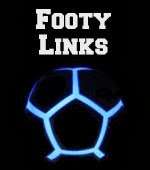 The very first version of
Footy Links is now available for download from the Android Market.
You can get the app by opening the following website on your android device and press the
‘Install’ button:
Footy Links on the Android Market
The very first version of
Footy Links is now available for download from the Android Market.
You can get the app by opening the following website on your android device and press the
‘Install’ button:
Footy Links on the Android Market
What is Footy Links?
Footy links is a game designed to test your football knowledge by guessing clubs connecting premiership football players. Make your guess by clicking on the blue text then selecting the club badge matching the answer.
There is a basic scoring system following these rules:
- +1 point for every correct guess of a ‘top six’ club
- +2 points for a correct guess of any other club
- -1 point each time you skip to another question without answering the previous one
Can I play it?
If you have an Android based mobile device I hope so, it should work on any device with Android OS version 2.2 or above. If you have any problems running the game feel free to contact me here on my blog or through twitter
Is that it?
As you may be able to tell from the title, in the spirit of agile development (or maybe just because I’m lazy), this is an early version with the absolute minimum set of features. I really wanted to just get a version out there in the wild to see if it will work on anyone’s phone other than my own!
But do not fear, more versions are planned with lots of exciting extra features, possibly including:
- Harder difficulty levels - more links to guess between each of the players
- More advanced scoring system
- Multi-player games
- Online high score board
- Inclusion of all English leagues
- Inclusion of European league clubs
If you have any suggestions about Footy Links then please feel free to get in contact with me here on my blog or through twitter
The Techy Bit
If you’re interested in how the app works behind the scenes, the source is freely available for viewing on my github account here: Footy Links on github
The source consists of two applications
- A .NET application written to import the football club and player data into a Sqlite database
- An android application for the game itself

